Checklist
This section describes how checklists can be used to track the fulfillment of a requirement list such as IEC 62443-4-2. Checklists can be added to a device or app in the project tree.
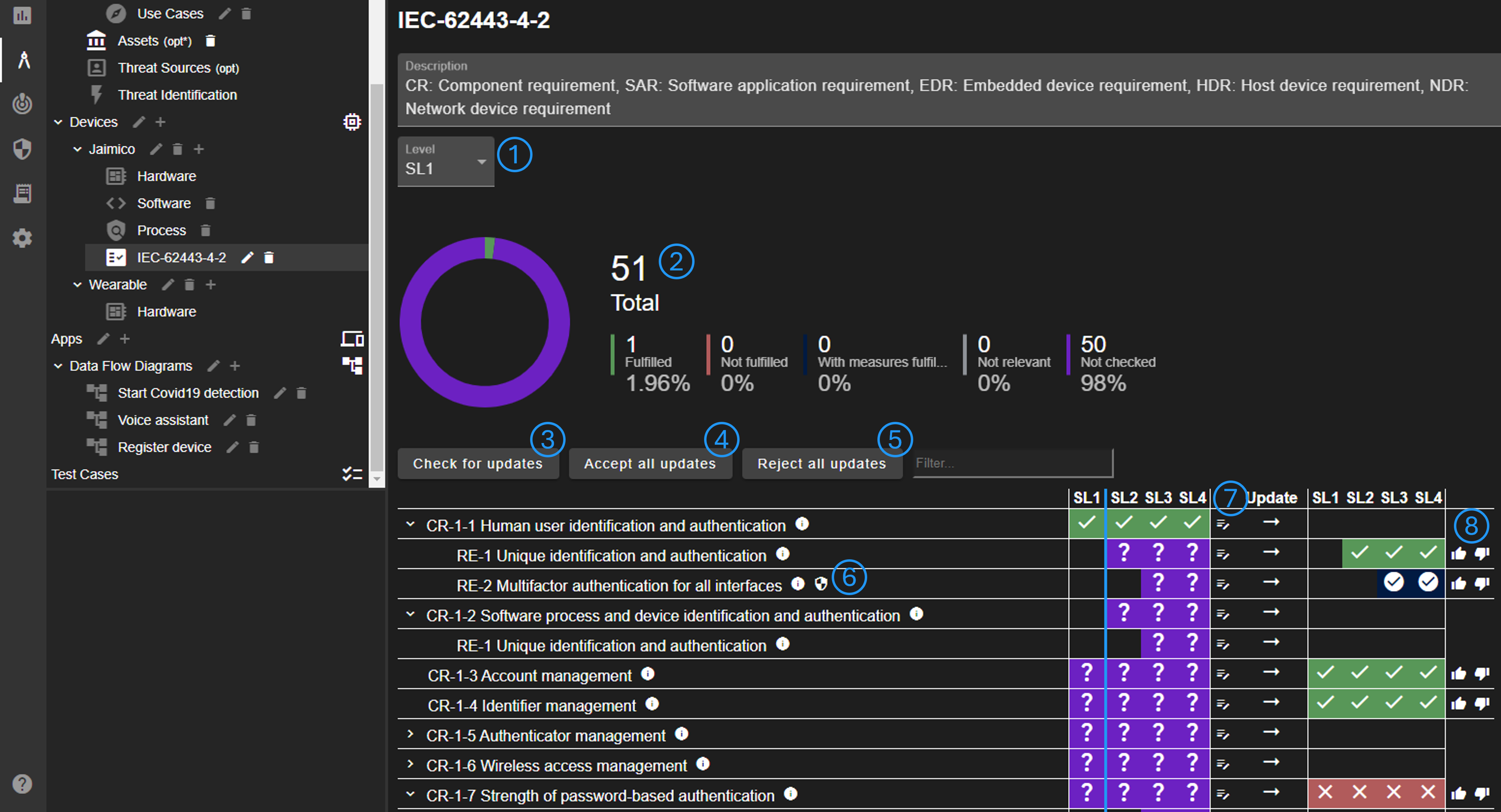
It is possible to change the target level (No. 1). The chart showing the fulfillment statistics updates accordingly (No. 2).
There may be pre-configured detection rules. The device can be checked against the detection rules (No. 3) and updates may be suggested. It is possible to accept all updates (No. 4), reject all updates (No. 5), or decide individually (No. 8).
All requirements are listed below the chart. Requirement description, explanation, linked countermeasures, and the detection rule can be view (No. 6). The state of a requirement (e.g. fulfilled or not fulfilled) can be changed by clicking on the colored boxes. Furthermore, notes for each requirement can be entered (No. 7).